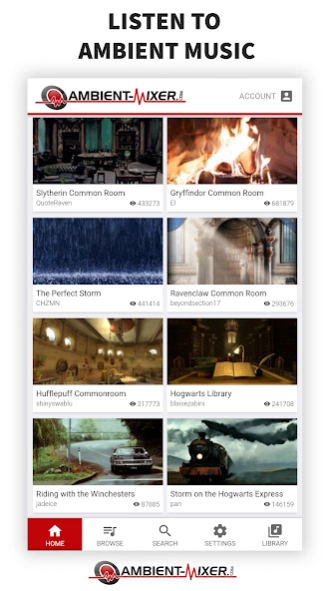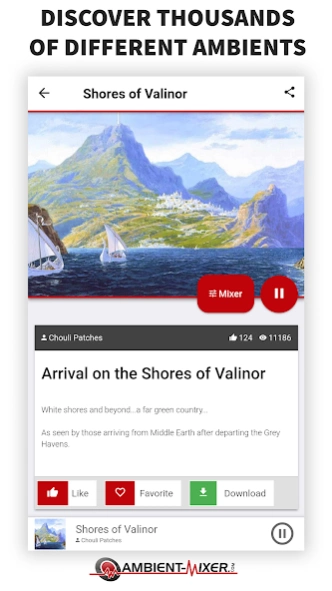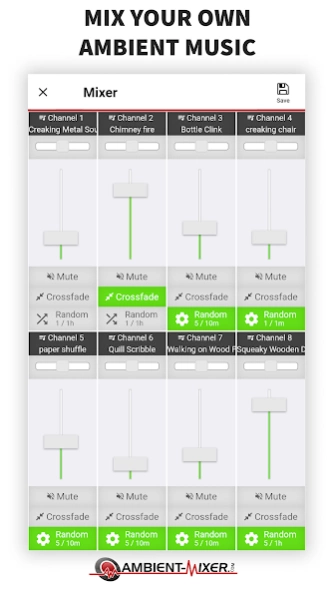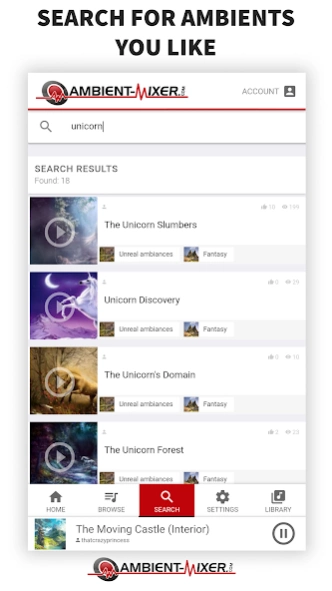Ambient Mixer Music 2.2.7
Free Version
Publisher Description
Ambient Mixer Music - Listen to relaxing music, ambient atmospheres and astonishing sound effects.
Ambient Mixer is a community driven project offering you some unique quality soundscapes with different atmospheres for chilling, relaxing or as background music for tabletop games.
You can further effectively mix and create your own sounds.
Enter into a world with sounds of wild and beautiful nature, fantasy, science fiction, thrill, horror, ambient noise, adventure or even meditation.
Or create your own sound atmospheres with the integrated 8 channel stereo mixer.
Use it to relax, to concentrate while writing, while playing role games or just to pretend you are somewhere else.
Each one of these themes have great sounds that have the effect of making you enter a world of wild and beautiful nature, fantasy, science fiction, thrill, horror, ambient noise,
adventure or even meditation. Every atmosphere sound is related to each of the images and has the power of giving you a unique experience by pulling you into these worlds.
On listening to our complex sound atmospheres, you will be amazed at finding how accurately the sound matches what you desire for relaxation or your audio and video recordings.
About Ambient Mixer Music
Ambient Mixer Music is a free app for Android published in the Audio File Players list of apps, part of Audio & Multimedia.
The company that develops Ambient Mixer Music is ambient-mixer.com. The latest version released by its developer is 2.2.7.
To install Ambient Mixer Music on your Android device, just click the green Continue To App button above to start the installation process. The app is listed on our website since 2019-02-11 and was downloaded 6 times. We have already checked if the download link is safe, however for your own protection we recommend that you scan the downloaded app with your antivirus. Your antivirus may detect the Ambient Mixer Music as malware as malware if the download link to com.ambientmixerfree is broken.
How to install Ambient Mixer Music on your Android device:
- Click on the Continue To App button on our website. This will redirect you to Google Play.
- Once the Ambient Mixer Music is shown in the Google Play listing of your Android device, you can start its download and installation. Tap on the Install button located below the search bar and to the right of the app icon.
- A pop-up window with the permissions required by Ambient Mixer Music will be shown. Click on Accept to continue the process.
- Ambient Mixer Music will be downloaded onto your device, displaying a progress. Once the download completes, the installation will start and you'll get a notification after the installation is finished.